巧在Win10右键菜单添加校验文件Hash值命令(MD5、SHA1/256等)
2020年11月12日 来源:网络
艾薇百科之前已经分享过《使用Win10自带的Get-FileHash命令校验文件Hash值》的技巧,但是因为Hash值的算法就包括:SHA1、SHA256、SHA384、SHA512、MACTripleDES、MD5、RIPEMD160,让普通用户去记忆这些命令确实不容易,还不如直接弄个MD5校验工具省事。所以今天艾薇百科就再来分享一个技巧,可以把这些Hash值校验命令添加到Windows10右键菜单中。如图:

在某个文件上点击右键,选择想要的检验的Hash值算法即可计算中该文件的Hash值。如图:
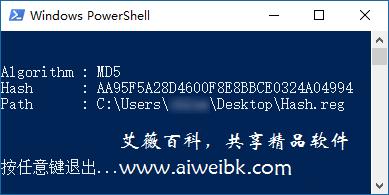
下面小编来分享一下如何把校验Hash值命令添加到右键菜单中。
复制上面的相信到txt文件中,保存以后后缀改为reg即可,或者直接下载艾薇百科制作好的也可以。
下载注册表信息文件Hash.reg 下载地址
双击下载的Hash.reg注册表信息文件,按提示点击“下一步”或“是”,把相关信息添加到注册表中。
然后再在某个文件上点击右键,就能够看到“文件哈希检验” 菜单了,包括的Hash值算法有:SHA1、SHA256、SHA384、SHA512、MACTripleDES、MD5、RIPEMD160。

在某个文件上点击右键,选择想要的检验的Hash值算法即可计算中该文件的Hash值。如图:
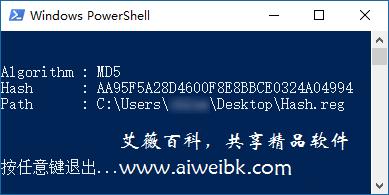
下面小编来分享一下如何把校验Hash值命令添加到右键菜单中。
Windows Registry Editor Version 5.00
[HKEY_CLASSES_ROOT\*\shell\文件哈希校验]
"SubCommands"="MACTripleDES;MD5;RIPEMD160;SHA1;SHA256;SHA384;SHA512"
"MUIVerb"="文件哈希校验"
[HKEY_LOCAL_MACHINE\SOFTWARE\Microsoft\Windows\CurrentVersion\Explorer\CommandStore\shell\MACTripleDES]
@="MACTripleDES"
[HKEY_LOCAL_MACHINE\SOFTWARE\Microsoft\Windows\CurrentVersion\Explorer\CommandStore\shell\MACTripleDES\command]
@="PowerShell Get-FileHash -Algorithm MACTripleDES \\\"%1\\\" | format-list;“按任意键退出...”;[Console]::Readkey() | Out-Null;exit"
[HKEY_LOCAL_MACHINE\SOFTWARE\Microsoft\Windows\CurrentVersion\Explorer\CommandStore\shell\MD5]
@="MD5"
[HKEY_LOCAL_MACHINE\SOFTWARE\Microsoft\Windows\CurrentVersion\Explorer\CommandStore\shell\MD5\command]
@="PowerShell Get-FileHash -Algorithm MD5 \\\"%1\\\" | format-list;“按任意键退出...”;[Console]::Readkey() | Out-Null;exit"
[HKEY_LOCAL_MACHINE\SOFTWARE\Microsoft\Windows\CurrentVersion\Explorer\CommandStore\shell\RIPEMD160]
@="RIPEMD160"
[HKEY_LOCAL_MACHINE\SOFTWARE\Microsoft\Windows\CurrentVersion\Explorer\CommandStore\shell\RIPEMD160\command]
@="PowerShell Get-FileHash -Algorithm RIPEMD160 \\\"%1\\\" | format-list;“按任意键退出...”;[Console]::Readkey() | Out-Null;exit"
[HKEY_LOCAL_MACHINE\SOFTWARE\Microsoft\Windows\CurrentVersion\Explorer\CommandStore\shell\SHA1]
@="SHA1"
[HKEY_LOCAL_MACHINE\SOFTWARE\Microsoft\Windows\CurrentVersion\Explorer\CommandStore\shell\SHA1\command]
@="PowerShell Get-FileHash -Algorithm SHA1 \\\"%1\\\" | format-list;“按任意键退出...”;[Console]::Readkey() | Out-Null;exit"
[HKEY_LOCAL_MACHINE\SOFTWARE\Microsoft\Windows\CurrentVersion\Explorer\CommandStore\shell\SHA256]
@="SHA256"
[HKEY_LOCAL_MACHINE\SOFTWARE\Microsoft\Windows\CurrentVersion\Explorer\CommandStore\shell\SHA256\command]
@="PowerShell Get-FileHash -Algorithm SHA256 \\\"%1\\\" | format-list;“按任意键退出...”;[Console]::Readkey() | Out-Null;exit"
[HKEY_LOCAL_MACHINE\SOFTWARE\Microsoft\Windows\CurrentVersion\Explorer\CommandStore\shell\SHA384]
@="SHA384"
[HKEY_LOCAL_MACHINE\SOFTWARE\Microsoft\Windows\CurrentVersion\Explorer\CommandStore\shell\SHA384\command]
@="PowerShell Get-FileHash -Algorithm SHA384 \\\"%1\\\" | format-list;“按任意键退出...”;[Console]::Readkey() | Out-Null;exit"
[HKEY_LOCAL_MACHINE\SOFTWARE\Microsoft\Windows\CurrentVersion\Explorer\CommandStore\shell\SHA512]
@="SHA512"
[HKEY_LOCAL_MACHINE\SOFTWARE\Microsoft\Windows\CurrentVersion\Explorer\CommandStore\shell\SHA512\command]
@="PowerShell Get-FileHash -Algorithm SHA512 \\\"%1\\\" | format-list;“按任意键退出...”;[Console]::Readkey() | Out-Null;exit"
复制上面的相信到txt文件中,保存以后后缀改为reg即可,或者直接下载艾薇百科制作好的也可以。
下载注册表信息文件Hash.reg 下载地址
双击下载的Hash.reg注册表信息文件,按提示点击“下一步”或“是”,把相关信息添加到注册表中。
然后再在某个文件上点击右键,就能够看到“文件哈希检验” 菜单了,包括的Hash值算法有:SHA1、SHA256、SHA384、SHA512、MACTripleDES、MD5、RIPEMD160。